Vidyo
Company:
Vidyo / St. Barnabas
Role:
UX Lead
Collaborated with:
UX Designer
Product Manager
CX Manager
Tech Lead
QA Lead
Skills:
Design thinking
UX / UI
Vidyo’s Remote Patient Monitoring System
Context
Vidyo provides robust video conferencing solutions for telehealth, ranging from examination carts to hospital room monitoring systems. The efficiency and ease of use of these systems could be the difference between life and death for many patients. An efficient monitoring system not only allows healthcare providers to promptly react to patients’ needs but also to anticipate them.
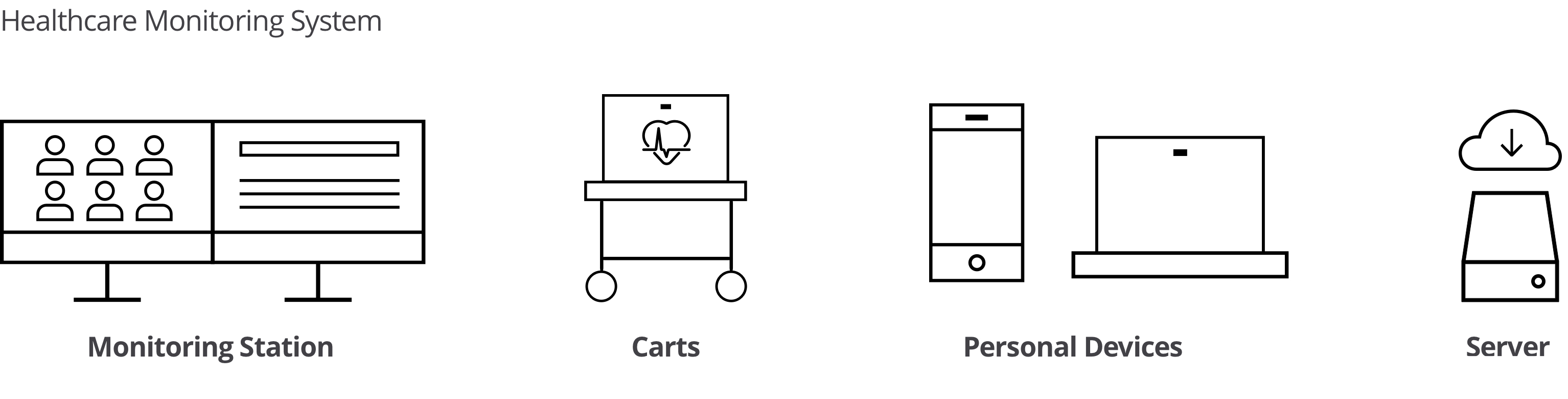
The problem
Monitoring nurses must have patient’s info readily available to share with other caregivers.The original monitoring system provided very limited information beyond streams from the patients’ rooms, and had to be complemented by other resources like handwritten notes and word-of-mouth. Change of shifts was also challenging because nurses have to split their attention between monitoring patients, listening to any remarks from the previous nurse and going through notes which were often written on post-its or similar. How might we consolidate crucial patient information without disrupting patient monitoring?
The goal
Minimize the amount of time that nurses are not monitoring their patients and provide enough information for nurses to make quick and confident decisions.The solution
A system that not only monitors hospital rooms but that also facilitates communication between nurses, physicians and patients. The system should also be able to store and provide quick access to notes, patients’ vitals and quick access to physicians on call.
Scope and constraints
- The system requires at least two monitors to display video feeds and all necessary patient info.
- The system requires far end control so hub monitors can move the camera from a remote location.
- The system needs to be hooked into a secured intranet to comply with patient privacy laws.
Design thinking tools used in this project:
The Process
1. Research
1.1. Qualitative research
User interviews:prepared discussion guides and conducted interviews with monitoring nurses, floor nurses and physicians to understand how they use their preferred features and their unmet needs while using the existing system.
1.2. Competitive analysis: we decided to conduct a competitive analysis to understand where the original monitoring system fit in the competitive landscape. I collaborated with the Product Manager to identify competitors and create a feature benchmark analysis to uncover areas of opportunity for the redesigned product.
1.3 Tech research: collaborated closely with the Tech Lead to understand the existing system, its strengths, weaknesses and constraints, from hardware installation to the user interface.
1.4 Customer feedback: worked with the Customer Success Manager to identify patterns in the user feedback and compare them with findings from our user interviews, this provided a good overview of users’ sentiment towards the existing system and how they interacted with it.
2. Synthesis
2.1. Personas and journey maps: As part of the research synthesis we created personas and journey maps to help align the different teams which were collaborating on the project, and to be used as artefacts during the ideation process. Personas were used to share relevant characteristics of our target users, and journey maps helped tell the story of how these users interact with the system over a certain time period. The journey maps clearly depicts where the system is helping the user and the pain points that should be addressed with the new product design.
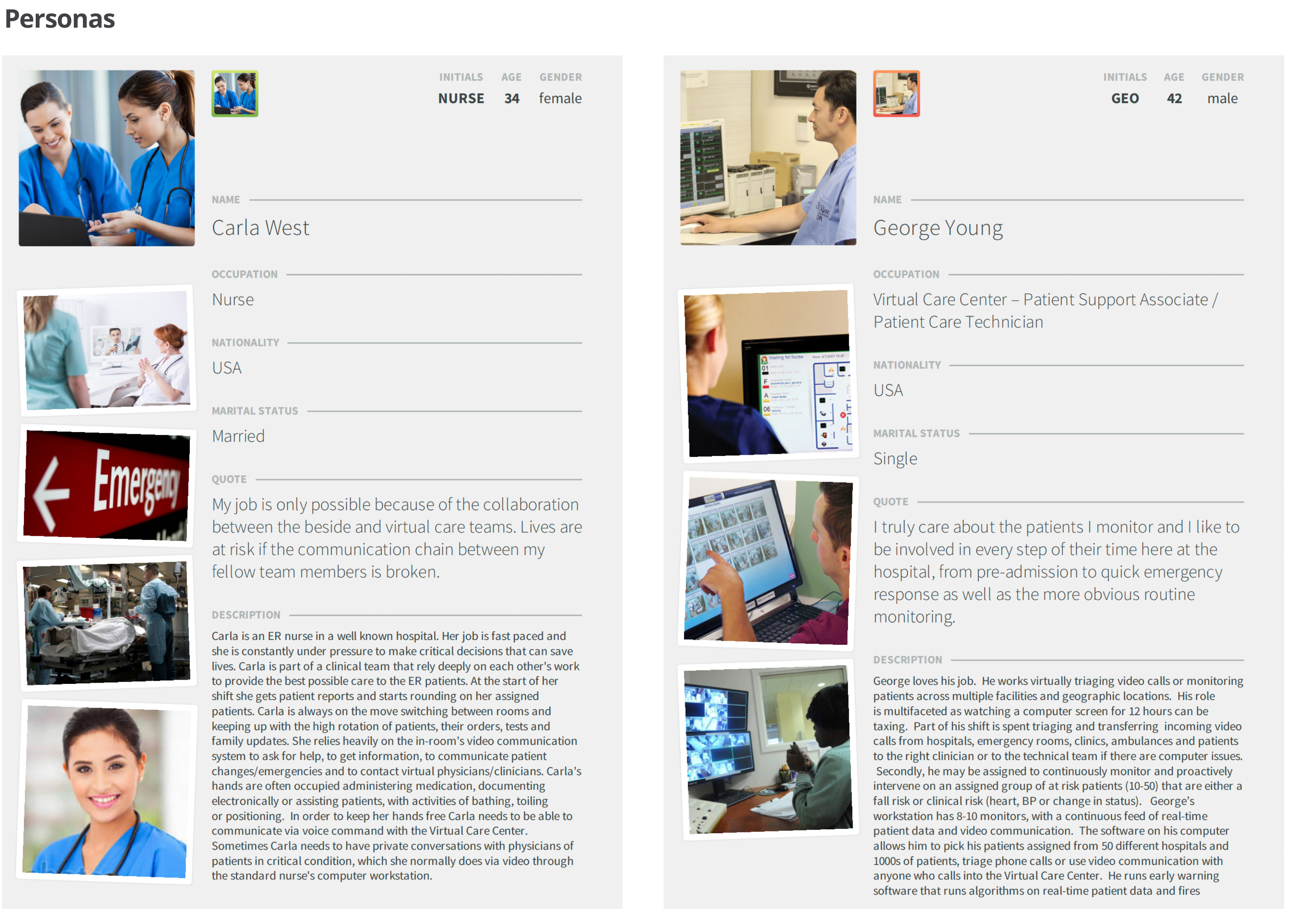
Research based personas for hub monitor and hospital nurse were created to better understand their key characteristics and responsibilities.
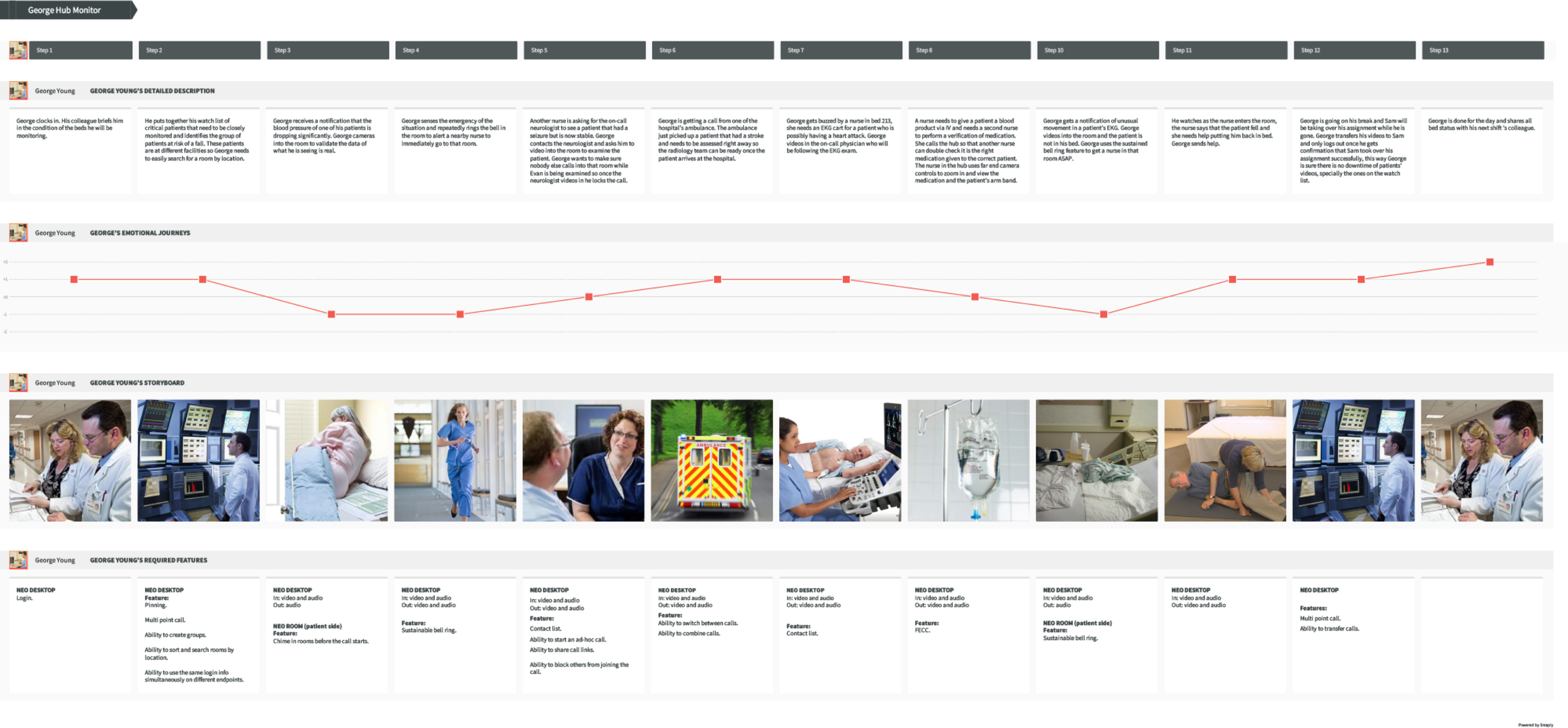
Journey maps helped understand the different tasks and associated level of satisfaction from each key personas.
Insights from the user research and artifacts generated from it were the basis to facilitate ideation sessions with multi disciplinary teams of designers, engineers and product managers. During these sessions I guided particpants to focus on the ideation goal while also considering all constraints and use cases. I led groups through several rounds of sketching and sharing until the features for MVP that best aligned with the goal were agreed on.
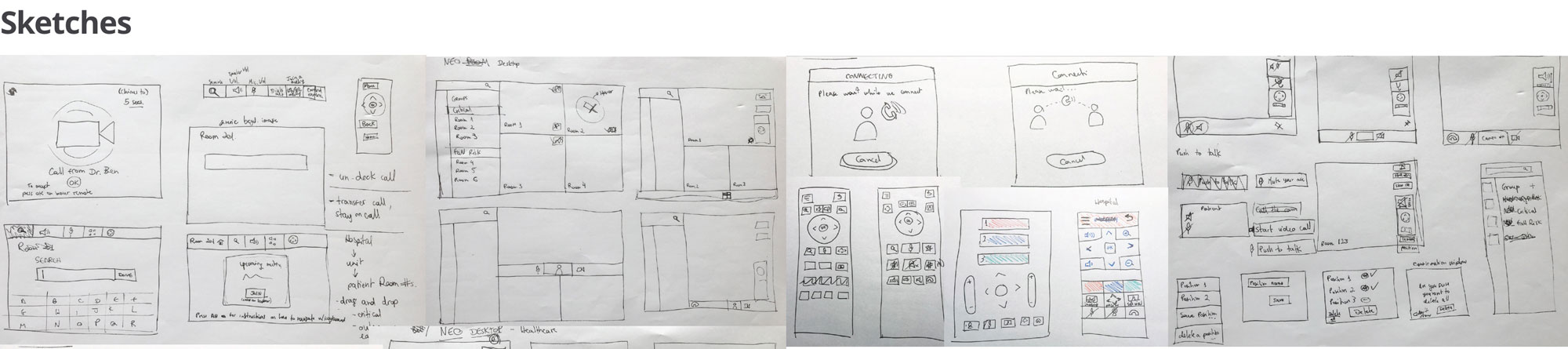
Samples of sketches from the ideation sessions.
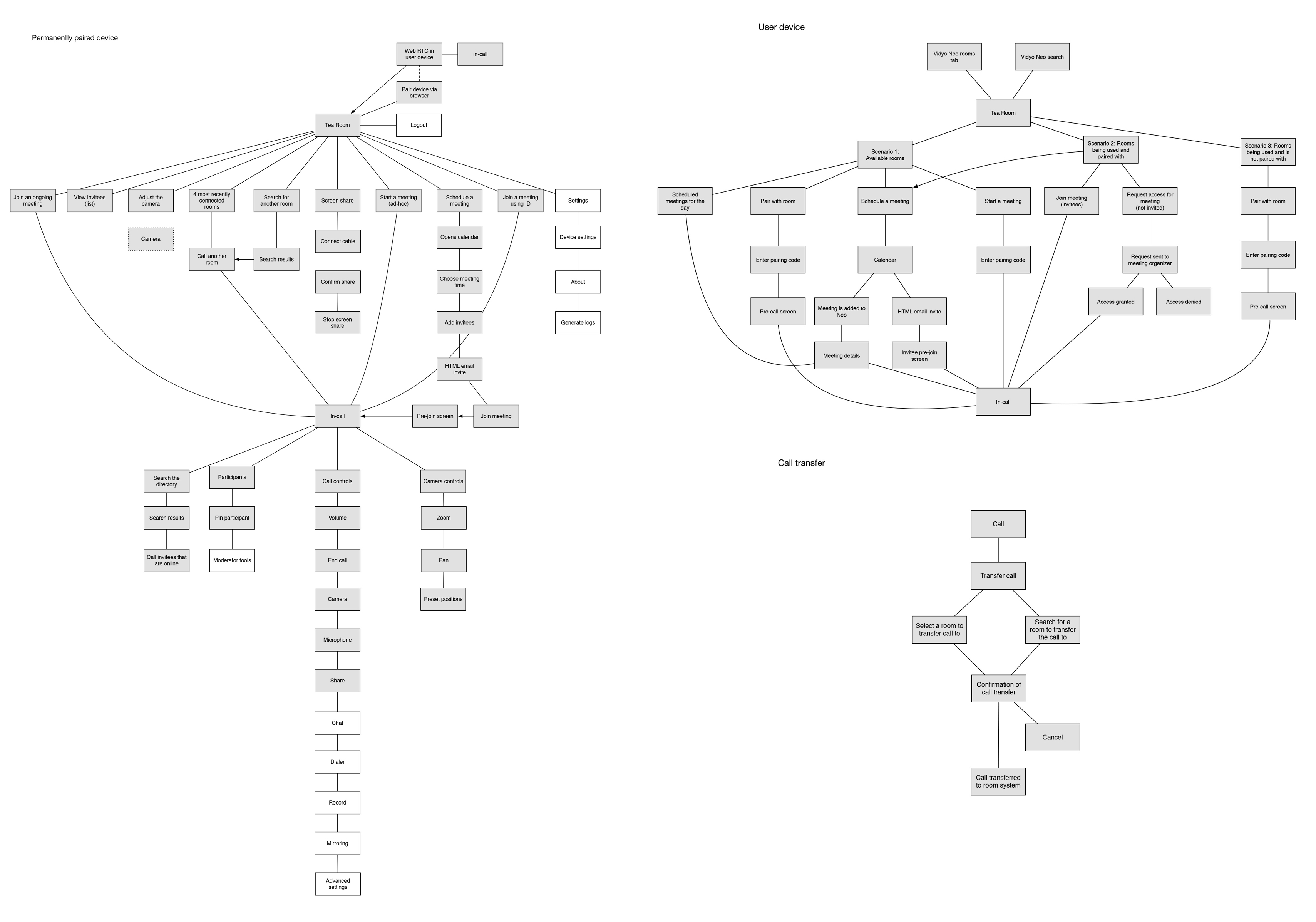
Task flows helped visualize the complexity of the system across channels: monitoring station, patient room and external users such as family members or physicians calling in to check on patients.
Once the feature set was decided on, the prototype was created using Sketch and Principle.
- Assignment transfer, so nurses don’t need to do it manually, and to provide coverage when nurses need to temporarily leave their monitoring station
- Add or remove rooms to assignments so nurses can make the necessary adjustments during their shift Level of care indicators to make sure critical care patients and patients at fall risk are displayed prominently on the monitoring screen
- Privacy mode switch so patients can have monitoring turned off at nurse’s discretion
- Audio control so monitoring nurse can listen into the room
- Ability to expand videos and control the patient’s room camera from the monitoring station, so nurses can see the patients from every angle in the room
- Option to auto generate and save a report after each call so records on room activity are kept
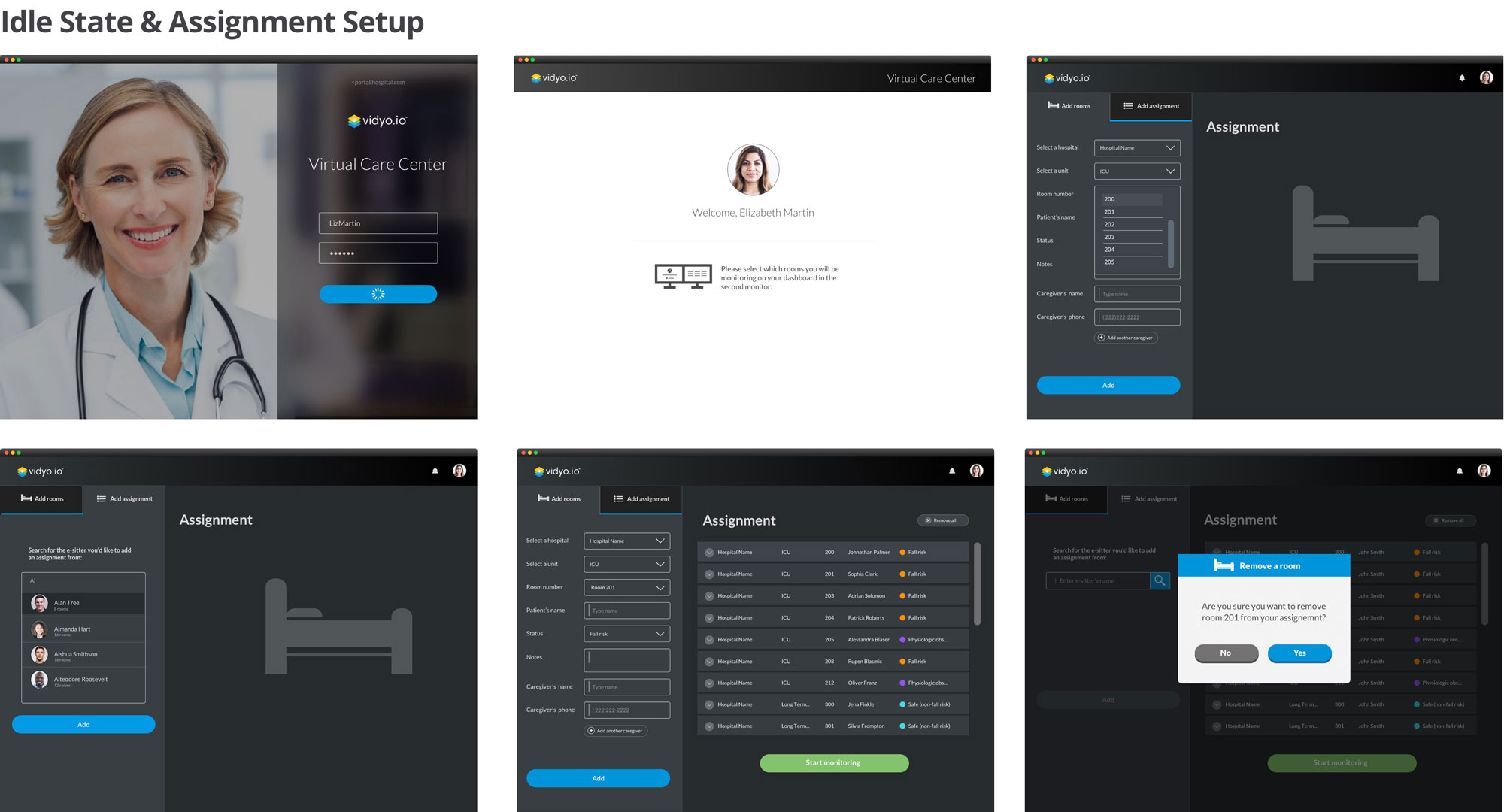
Hub monitor nurses start their shifts by setting up their assignment. They can manually add rooms that need to be monitored or they can take over a previous assignment and edit as needed.
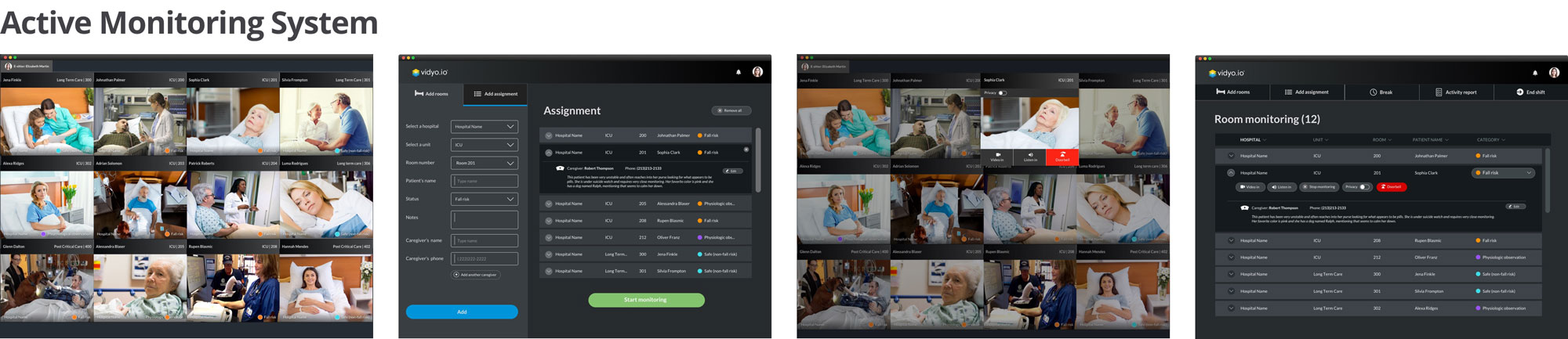
The system requires at least two monitors: one to display video feeds from the patients' rooms, and another one with details and tools to interact with the patients' rooms.
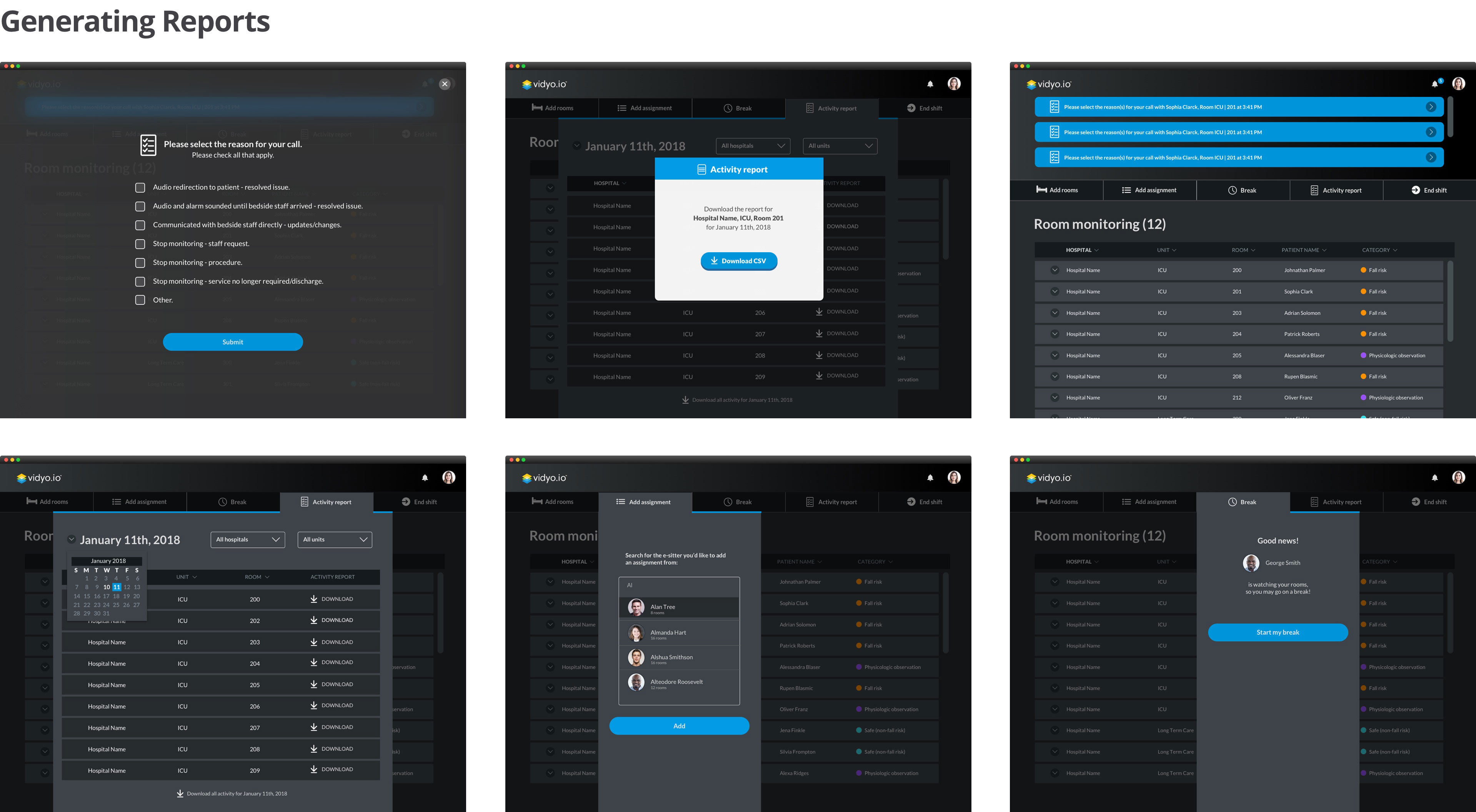
Any interaction between the monitoring station and the patients' room needs to be documented in a report. The monitoring nurse can download available reports from their current or previous assignments.
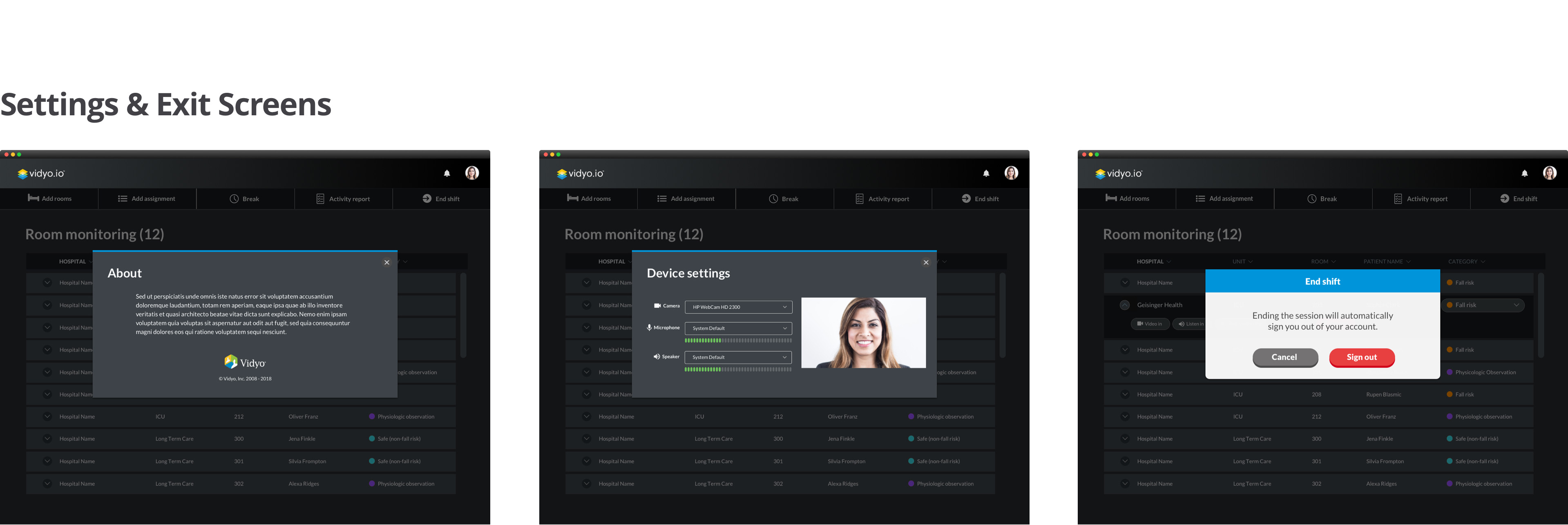
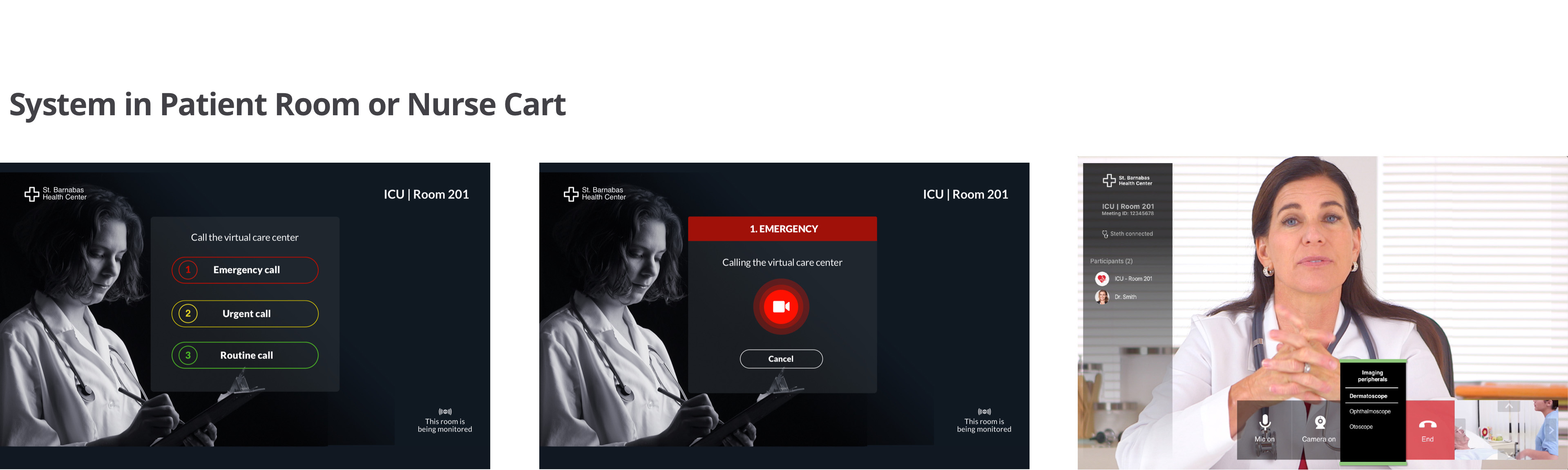
Monitors placed in-pateint's rooms are set to dark mode when idle in order not to disrupt the patient's rest time.
6. Testing
Once the prototype with the initial set of features for MVP was ready we prepared and ran synchronous and asynchronous task based tests to determine what needed to be iterated or refined. The prototype was tested with physiscians and hub monitor nurses.
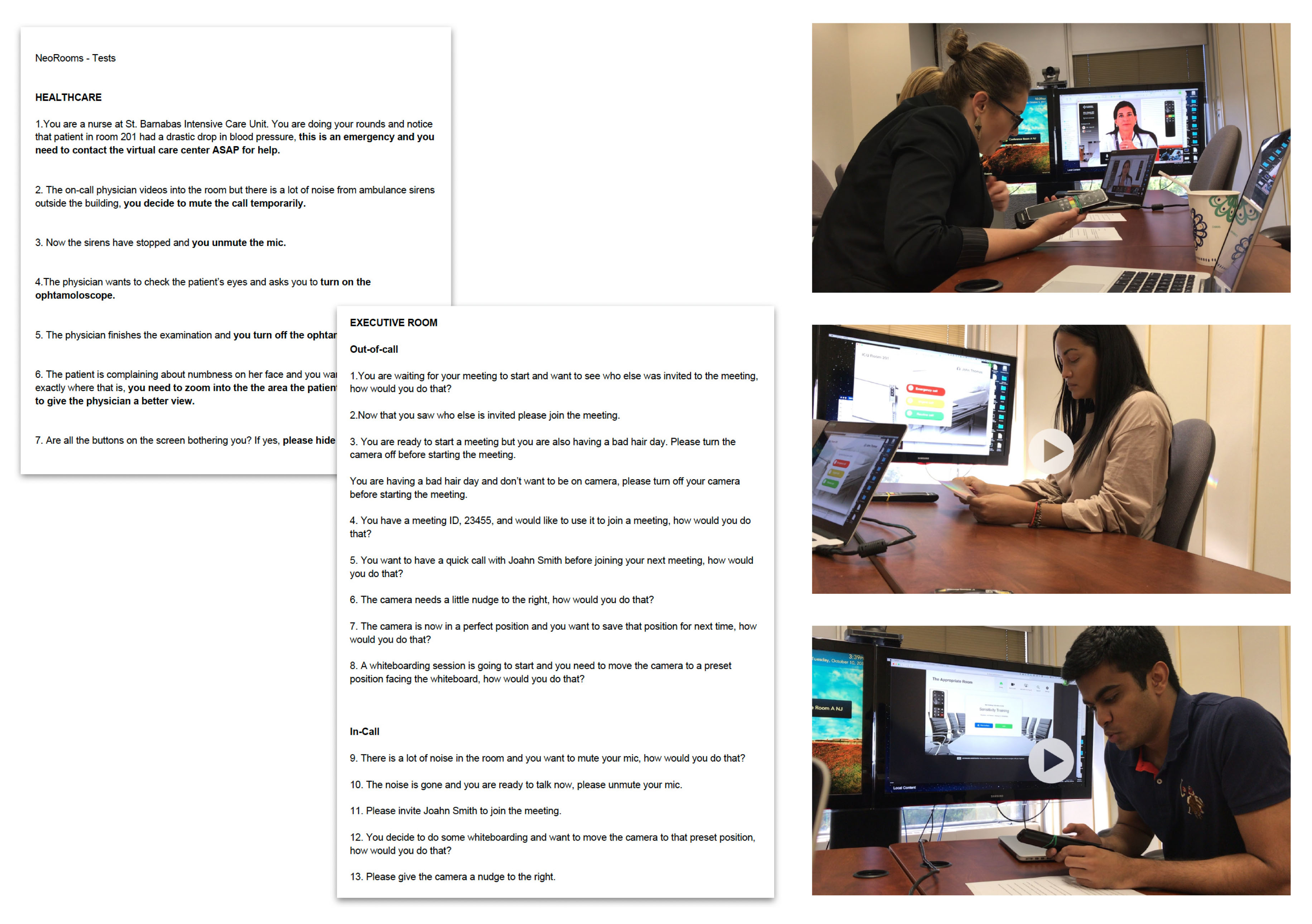
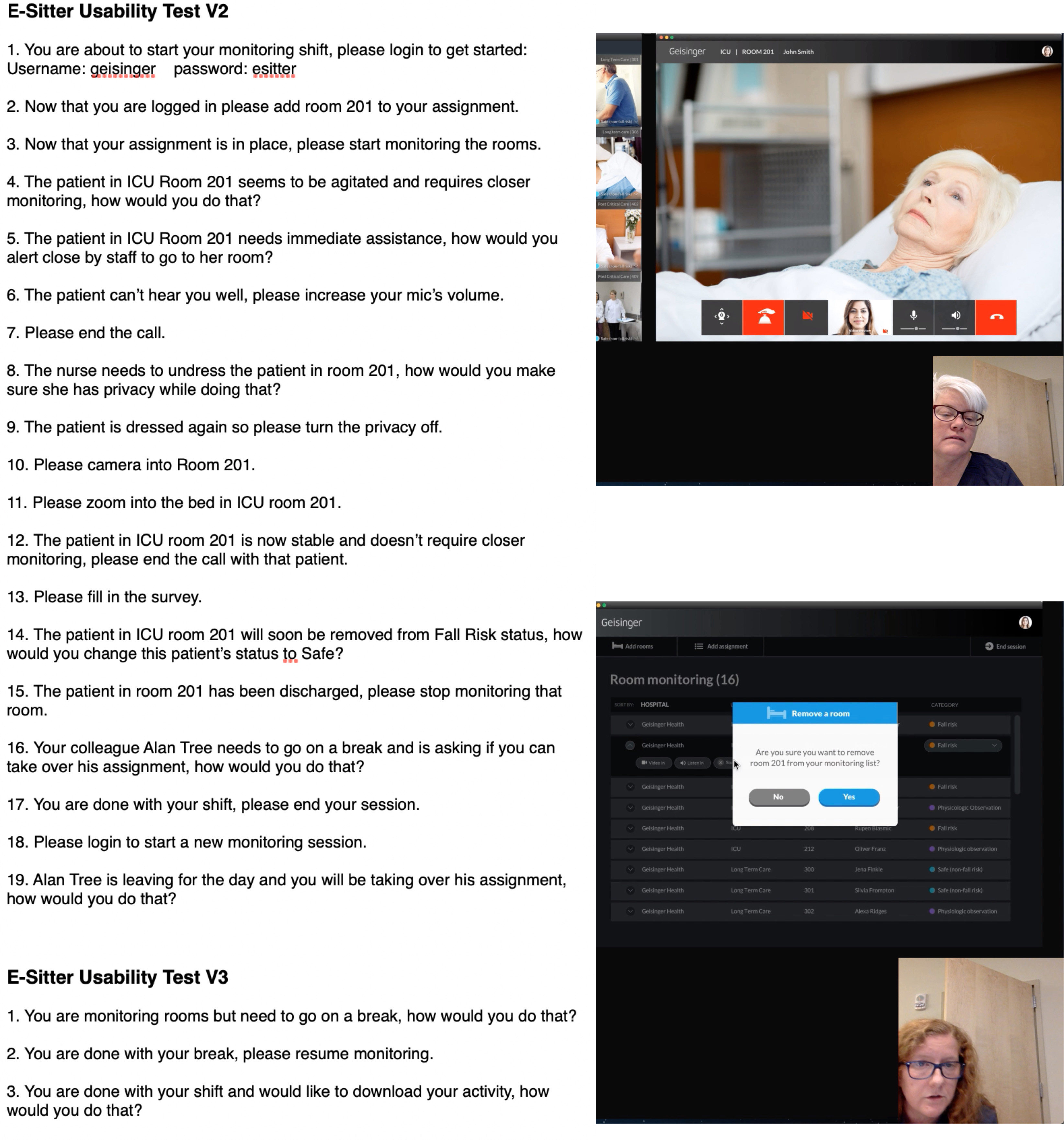
7. Impact
The monitoring nurses that took part in the testing phase were extremely excited about the new design and wanted to start using the system right away. The feedback we received was that it covered many of their pain points by providing more accurate information about their assignemnt and the patients they are monitoring, more ways to communicate, more opportunities to act quickly and less down time during their monitoring assignment.
8. What's next
Because the system has many different parts and the level of complexity on some of them can be quite high, I worked closely with the Product Manager and Engineering team to shape what the MVP would look like. We included the core high risk features but implementation accounted for new features we want to roll out as we gather more feedback from the shipped MVP.
